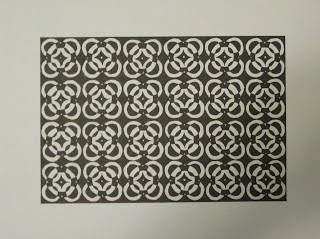(For those who don't know) A podcast is pretty much a talk show where people record
their voices and distribute it on the Internet. It’s best to have your podcast
centered on a topic, and when you record that you have a script, or at least a
list of things to talk about if you’re doing it impromptu.
Things you will need:
Audacity
LAME MP3 encoder (allow you to export your final podcast
file as an MP3) found in the above link as well.
A microphone
And a quiet place to record your voice
Step One: Click
the link above and download and install Audacity, then the LAME MP3 Encoder.
Step 2:
Open Audacity. A new project file is created automatically, so you may want to
go to File > Save Project As… to have it set up right away. You will get a
warning box saying that the file type you’re trying to save it as (.aup) can
only be opened in Audacity. Click OK and choose your file name and destination,
then click Save.
Step 3: Make sure your microphone is hooked up to your computer, and that you’re in a quiet area where no one will disturb you or where excess noise will be picked up. Click the Record button and start talking! Don’t worry if you mess up. You can easily press the Stop button to stop recording and do it again.
Step 4:
Now that your first try is done, you’ll want to press the Play button to review
what you’ve just recorded. If there is an unwanted section within the track you
just recorded, no matter where it is, you can easily snip it out by clicking
and dragging on the audio track, then pressing the Delete button on your
keyboard, or by going to Edit > Remove Audio > Delete in the toolbar.
To navigate and get precise measurements, go to View >
Zoom In or Zoom Out.
Step 5:
Chances are you didn’t say everything you wanted to say during your first take.
That’s fine! Audacity allows multiple tracks of audio to be played
simultaneously. The trick is, you need to mute the track(s) you have already
recorded before you record again; otherwise you’ll literally be talking over
yourself! To mute the tracks already laid out, simple hit the mute button on
the track. You’ll know it’s muted when the blue lines become grayed out. Once
all of your previous tracks are muted, you can start recording again!
Step 6:
Once you’ve recorded everything you want to say and edited out unwanted parts,
you need to string together the tracks in order, to create a cohesive
narrative. You don’t want the tracks to be playing over each other or be out of
order. Using the Time Shift Tool on the toolbar, you can drag the individual
tracks along their track. You’ll know when it’s lined up with another track
when a yellow line appears along the edge.
You’ll also want to get familiar with the arrows on the left
side of the track bars. You can rename tracks and reorder them to be in
chronological order to make things easy.
Step 7:
Now that you’ve laid out everything they way you want it, you’ll want to
eliminate excess noise from your microphone (read: static). An easy way to do
this is to go to Effect > Noise Removal at the top of the tool bar. When it
says Get Noise Profile, select a few seconds of your audio where you do not
talk. Then go back to the tool and you can mess around with the settings. I
find the default setting to be sufficient, so make sure ALL of your audio is
selected, and click OK. Voila, you’ve lessened that annoying static in the
background!
Step 8: So
you’ve perfected your script or otherwise edited your audio the way you want
it. Know what you can do to make it more professional? Add music, of course!
You can add it to the beginning as an intro, use it throughout as transitions,
and/or use it at the end as an outro. Be
careful here, though. If you distribute your podcast on the Internet, you
must own the copyright to the music, have permission from the copyright holder,
or use royalty free music. Once you’ve selected the piece(s) of music you want
to add to your podcast, simply go to File > Import > Audio… and there it
is! All you need to do is chop up the pieces you want to add and slide them
into position.
To add more flair to your podcast, you can also have music
playing in the background while you talk. Simply lower the volume of the music
track by sliding the volume bar to the left. You may need to slide the audio to
the right for the other audio tracks depending on how loud the music is. Keep
playing it until you get it the way you want.
Step 9:
Now that you’ve recorded and edited your voice, removed excess static, and add
music, you’re pretty much done! You can fiddle with the effects, but you’re
pretty much ready to export your file. This is where the LAME MP3 Encoder you
were supposed to download and install comes in. By itself, Audacity is unable
to export its audio files as MP3s, which are probably the most common and
easily used format for audio files. The LAME Encoder allows you to do this.
Simply go to File > Export and all you have to do is give it a name if you
haven’t already, and save it to your destination of choosing!
Step 10:
Now that you have an easy-to-use audio file, it’s time to decide where you want
to distribute it. You can use YouTube, or a podcast-friendly website such as PodBean
or iTunes. Search around and choose one that fits you best. After you create an
account and upload it, time to share it! Spread it around and point your
friends towards it and ask for feedback.
Podcasts are typically episodic in nature, so you can choose
to keep going, or just be satisfied with your one-off. Audacity is a good
program, but it’s not just limited to podcasting. See what you can come up
with!